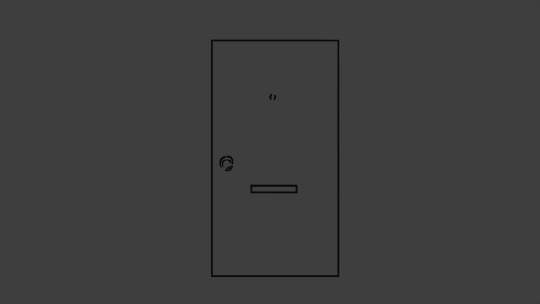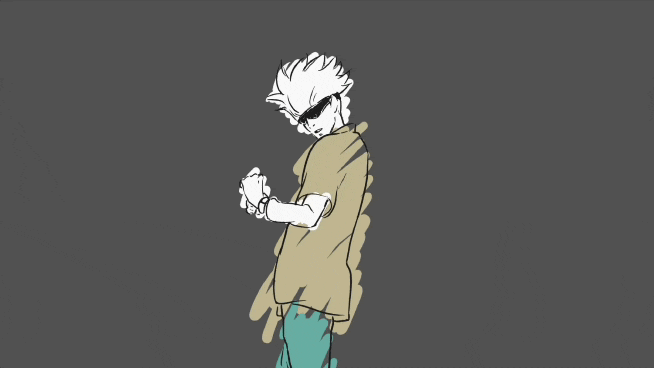1.드래그 블러 효과 <아래 소스 복사 후 스킨편집 CSS 맨 아래에 넣기>
/*블러효과*/
::selection{ color: transparent;
text-shadow: 0 0 2px #000;
transition: all 250ms ease-in;}
::-moz-selection{
color: transparent;
text-shadow: 0 0 2px #000;
transition: all 250ms ease-in;}
2.마우스 커서 바꾸기 <링크클릭>
www.cursors-4u.com/
마음에 드는 마우스커서 선택 후
Option#1 복사 html 편집하기 가서아래에 붙여넣기
Free Cursor Downloads - Cursors-4U.com
Date: 16 Jan 2024, 22:00 By Tor With 11 Comments All commenting and comments have been removed from the cursor pages. Too many negative comments that got out of hand. Date: 28 Dec 2023, 00:37 By Tor With 1 Comments Haven't work on this site in years. But I
www.cursors-4u.com
Option #2 복사 CSS 편집하기 가서CSS 가장 아래에 넣기.
3.팅커벨 효과 (그 외 효과)
www.mf2fm.com/
MOUSE EFFECTS -> TINKERBELL 소스 복사 후에 html 편집하기 가서아래 붙여넣기. TINKERBELL 효과 말고 다른 것도 클릭해서 미리 보고 마음에 드는 소스를 가져다 쓰면된다.
Underwater Bubble Cursor Javascript :: RV's free DHTML effects
STEP 1: Copy and paste the code below so that it sits between the and tags at the top of your web-page: // <